We are pleased to announce that Statseeker v5.6.2 is now available.
Statseeker v5.6.2 includes a major update to the discovery of SNMP-enabled devices and administration of SNMP credentials. SNMPv2 and SNMPv3 now have a common configuration interface, speeding up the management of these devices and improving the user experience for network management teams.
Here’s a summary of what you can expect from v5.6.2:
SNMPv3 Auto Discovery
- A single discovery user interface and process for all versions of SNMP-enabled devices within your monitored network.
- A configurable and reusable set of SNMP credentials for use in the discovery process.
- Faster troubleshooting and resolution of SNMP discovery issues showcased by the visual discovery progress user interface.
- Assigning and managing SNMP credentials for all devices is now straightforward.
- A unified interface to view and administer all IP address ranges in one place for reuse in discovery.
- Create discovery IP ranges with meaningful names that can be saved for reuse in the discovery process.
- Select single or multiple IP ranges for adding new devices to Statseeker.
- Review past discoveries and results.
- Additional security and encryption support for SNMPv3.
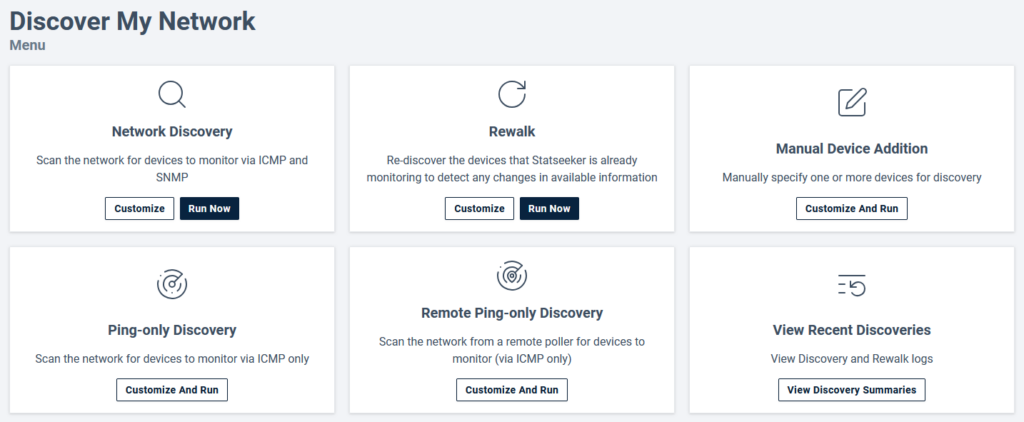
What does this update mean for network engineering teams? And why should you update your Statseeker to the latest release?
Statseeker v5.6.2 will save you time and increase the network management team’s efficiency.
Adding SNMPv3 devices is now easy and straightforward via our new network discovery process and user interface.
If your organization already uses SNMPv3, or you’re considering moving to SNMPv3, you’ll find the updates in the latest release make it straightforward to add these devices to your Statseeker through a network auto discovery and rewalk process.
If you’re thinking of introducing SNMPv3 to your organization, read our blog ‘Why SNMPv3 matters’.
Changing and assigning credentials to SNMP-enabled devices – both v2 and v3 – has also been improved, following feedback from our user community. Statseeker now provides a reusable set of SNMP credentials, making it easy to update device credentials, individually or in bulk. And existing SNMP credentials can now be reused on new device discoveries, saving you time and effort.
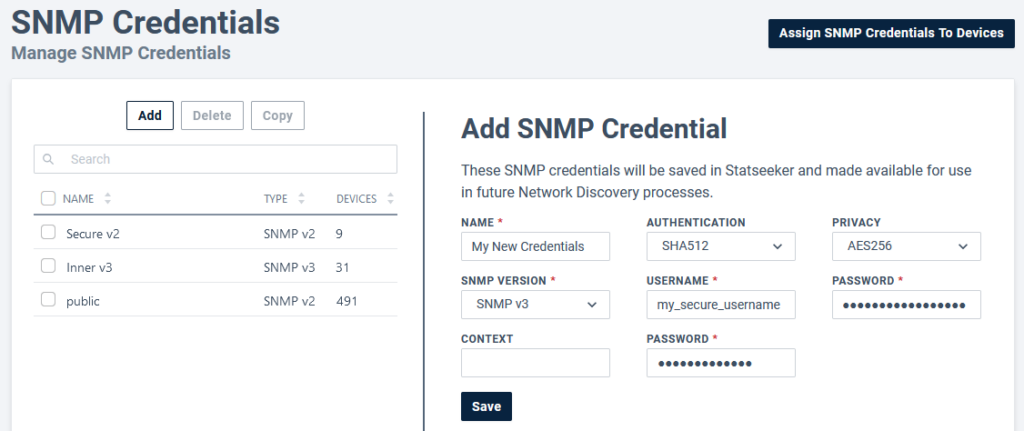
Multiple SNMP credentials and protocol versions are often required for devices according to where they reside within the network, for example due to security policies. Statseeker v5.6.2 enables network engineers to define a set of SNMP credentials for a set, or subset, of devices, or multiple protocol versions of credentials where devices require configuration using different sets of credentials.
New discovery error logging for SNMPv3 devices makes it faster to identify and resolve SNMPv3 discovery issues in Statseeker, helping you optimize your network performance and protect your organization.
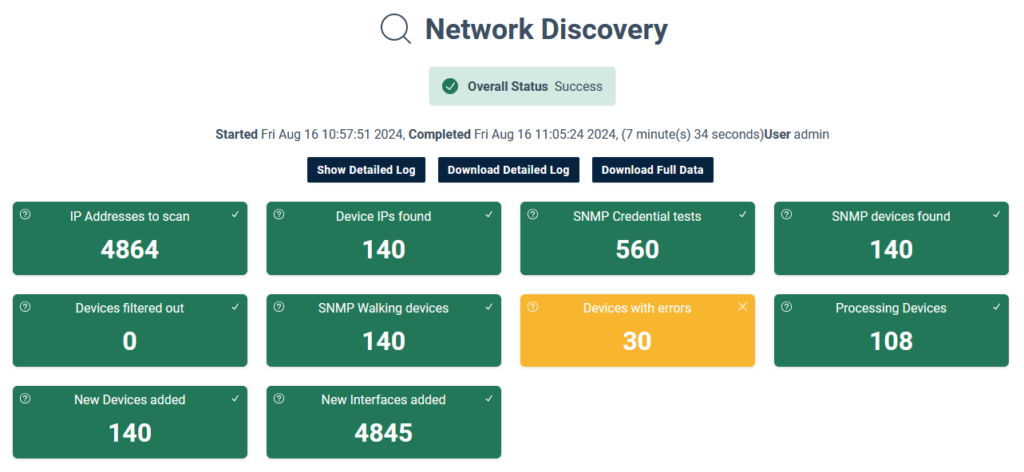
Updates to dashboards
We’ve significantly increased the speed and load times of dashboard graphs to improve the user experience and have made Statseeker dashboards available with controlled user access. This means management users can now view network data without having to request reports from your team, removing this admin task from their workload.
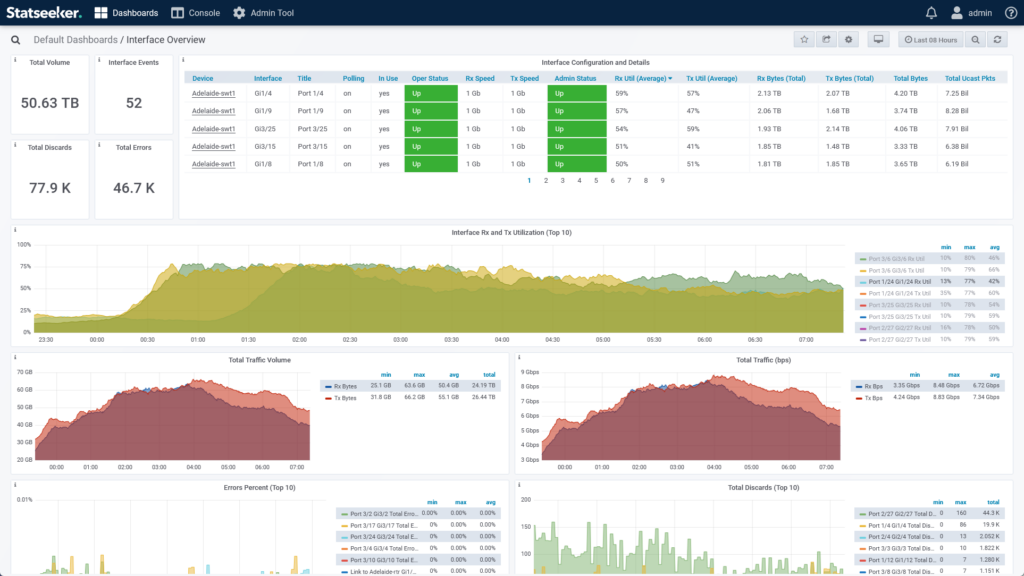
Upgrading to Statseeker v5.6.2
Please note: upgrading to Statseeker v5.6.2 requires a current Statseeker v5.6.1 installation
Watch this short video for a walk through of the upgrade process.
For help with upgrading, follow instructions in the Statseeker Upgrade Guide, contact your account manager, or message customer support.
30 October 2024

