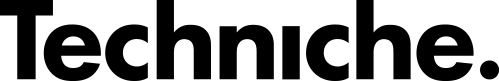Instant Network Forensics and Root Cause
Analysis.
Statseeker delivers enhanced network monitoring capabilities.


Detect changes in behavior and fix problems before they happen.
The ability to detect and alert on a change in behavior provides a powerful new tool that enables you to find and fix problems before they happen.
Take the example of monitoring network link errors. Some links just always have high error counts, so that’s not always a good indication of problems. However, if the error count suddenly starts to escalate compared to the historical baseline, that definitely could be a leading indicator of a problem that is about to happen.
Statseeker’s network forensics and anomaly index gives you exactly that ability. Combining that with trendlines lets us see in this example that the short-term error rate is definitely higher than the longer-term baseline, giving us a chance to fix or route around the problem link before it causes an outage.
Statseeker was designed from the ground up using proprietary technologies to avoid the limitations found in traditional monitoring solutions.
Statseeker can poll ALL your network devices every 60 seconds, which is at least 5 times faster than competing products. If there is a problem you will find out sooner, and your historical data will be of much higher quality.
— Network-wide error reporting provides system “health check”
— Find and fix problem links before they fail
Statseeker keeps records of errors and discards for all ports it monitors, so you can easily find any links that are performing poorly and fix them before they cause outages.
Significantly reduce network downtime.
Find and fix problems earlier, thanks to near real-time visualisation, network forensics and anomaly detection.
Plan and implement network changes for times that will cause minimal disruption, based on the latest network information.
Carry out proactive maintenance before problems arise, thanks to your system’s anomaly detection, trendlines and forecasting capability.


Optimize network performance.
Understanding why applications may be running slowly in some segments of the network, or why data is not getting through other areas, means that you can take remedial action to improve speed and user experience.
Identify and plan for upgrades: replace ageing and obsolete devices before they can cause real problems, and prioritize your actions list based on evidenced need (rather than on which area of the business is shouting the loudest).
Plan upgrades, SDNs, and network extensions with confidence.