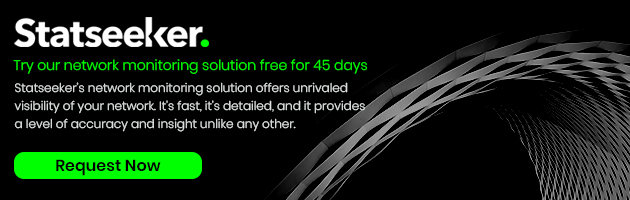The latest version of Statseeker is now available (September 2020). To request your upgrade, contact your account manager here.
Here’s a summary of the significant updates, new features, and functionality in Statseeker v5.5.3.
Image panel
The new image panel allows you to upload a static image to your server and overlay nodes that relate to your devices and interfaces. You can set up these nodes for a range of query types across configuration, state, or time series data.
Your team could consider using a network diagram, building floor plan, schematic or even a representational server rack image. Drop in nodes relating to critical devices, ports or servers and enjoy a visual representation of key health metrics and status within seconds.
Nodes are color-coded based on status, so your team can identify an issue immediately.
A node can also hold a device or interface name as well as the current metric you have configured, so you instantly know what you are looking at and its state. In-depth analysis is available with a single click on the node.
Multi Query Support for World Map Panel
Based on customer feedback, we have continued to enhance the capability of our World Map panel.
To take full advantage of a single map panel in your dashboard, you can now add multiple queries looking at different health, status, and performance metrics. Prioritise the data objects that are critical to your team and business unit. Define properties such as node size, color, and layer to highlight which are of greatest importance.
Using the legend, you can quickly switch between queries and mouse over locations to get a view of local statistics.
Using out-of-the-box functionality, a single click on a node drills down to the relevant detail and data.
If you haven’t yet used the World Map panel, contact your account manager to find out how to quickly apply multiple latitude and longitude coordinates to your devices.
Advanced IPv6 support
One Statseeker server can handle your network monitoring needs for both IPv4 and IPv6 networks.
- IPv6 Device ICMP/SNMP Polling (data collection for IPv6 devices)
- IPv6 Syslog, SNMP Traps, MAC/IP support included
Advanced filtering within reports
Statseeker customers value our high-speed reporting. We constantly strive to improve the reporting function and the user experience.
In Statseeker v5.5.3 there are additional filtering options in the report header to allow you to quickly update and drill down to specific data without moving away from the report. We understand when troubleshooting or looking for specific data, time is critical. Filtering options enable easier and faster to access the data you need and to improve your user workflows.
The time selector filter was introduced in Statseeker v5.5.1. This latest release delivers the ability to move between your groups and devices with an all-new drop-down filter. In addition, a text filter option will let you use a simple string or RegEx to filter the data even further.
By default, all custom reports will automatically include these filters at the top of the report, so you can start taking advantage of this feature straight away.
New device support and capabilities
As with all our releases, additional new device types and capabilities are introduced to support different technology areas. The following are highlights of those supported in Statseeker v5.5.3:
- Power over Ethernet (PoE) – supporting VoIP and quick install IoT solutions
- Extended VPN – supporting our customers with new remote worker visibility
- Entity sensors – devices for OT and environmental applications
- Cisco WAAS – support for devices called wide area application engines (WAEs) that work together to optimize TCP traffic over your network
- F5 Load Balancers – supporting intelligent application traffic management
You can access the Statseeker v5.5.3 release notes here.