It’s no surprise that network operations managers are looking for monitoring tools that can offload common tasks and help the team to become more proactive. Network engineers everywhere are under constant pressure to deliver ever-improving network performance and uptime, without additional budget or staff to help achieve this goal.
If this situation sounds familiar, read on. The analytics features in Techniche Statseeker NPM were designed to do just that.
Monitor behavior, not just numbers
Statseeker NPM compares newly collected data against a historical baseline of up to 6 months’ worth of as-polled data. It calculates how anomalous the new data is, compared to data from the same time and same day in previous weeks. This ‘Anomaly Index’ metric can be used to highlight devices and interfaces in the network that are showing unusual behavior.
Let’s look at device temperature.
If a device is overheating, how would you know? Most likely you wouldn’t – until it fails and causes an outage. Even if you collect temperature data, it’s almost impossible to know what constitutes an unhealthy temperature for a specific device.
By continuously collecting temperature data and then alerting you to an anomalous change, Statseeker NPM adds another dimension to your monitoring strategy. This costs you almost nothing in terms of time or effort and gives you visibility of a potential failure that most organizations can’t monitor effectively (if at all).

In this example, Statseeker NPM highlights a temperature sensor that is showing highly anomalous temperatures over the last 5 and 30 minutes. The graph compares the current temperature against the average, 97.5th and 2.5th percentile baselines. Typically, an anomaly metric of 90% or more is considered high enough to warrant attention from the monitoring team. Thresholds can be configured in Statseeker to alert network teams when values such as this are reached.
What about a network traffic issue, such as packet error counts?
This is a harder one to track. Some links just always have high error counts, so the absolute number of errors doesn’t really tell us anything.
However, a sudden increase in the error count might be a strong indicator of an impending problem. By capturing a long-term baseline and then looking for anomalous changes, Statseeker NPM can find those needles in the haystack that might indicate a looming outage.
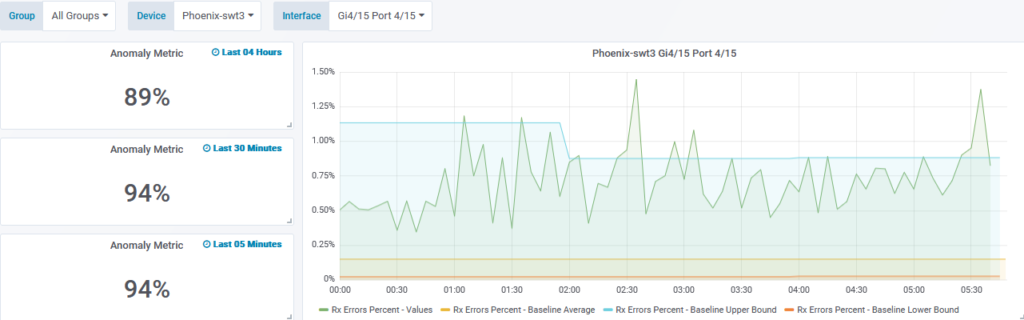
Once again, we can set a threshold in Statseeker NPM to alert us when the anomaly metric exceeds that 90% value. Statseeker also retains the historical data in its original resolution for as long as you want – it never rolls up or averages any of the data it collects – so you can go back weeks, months or even years to analyze network performance long after the fact.
Do you need better insight into your network performance?
Statseeker NPM collects hundreds of data points, every minute, from each of your network devices. It can analyze anomaly, trend, baseline, forecast, standard deviation, and median data metrics on any of these numeric data points.
This capability enables Statseeker NPM users to respond in real time to unexpected behavior and to generate more accurate data for processes such as capacity planning or measuring the ROI of network infrastructure.
Next steps …
Techniche Statseeker NPM helps MSPs, businesses and government organizations meet their real-time network performance requirements.
Read how Statseeker NPM helps a customer monitor network performance in the most challenging of environments.
If you’d like to try Statseeker NPM, free of charge, for 45 days, request your trial copy here.

